Project #9 Consentful Interface
Welcome to Binary World
Design Process
In order to protect the user's legal privacy rights, I needed to set up an interface that would allow the user to choose whether or not they wanted to open the camera to participate in the project. So I decided to set up a couple of scenes before opening the camera to pass this information to the user as instructions. Below is the flowchart I created:
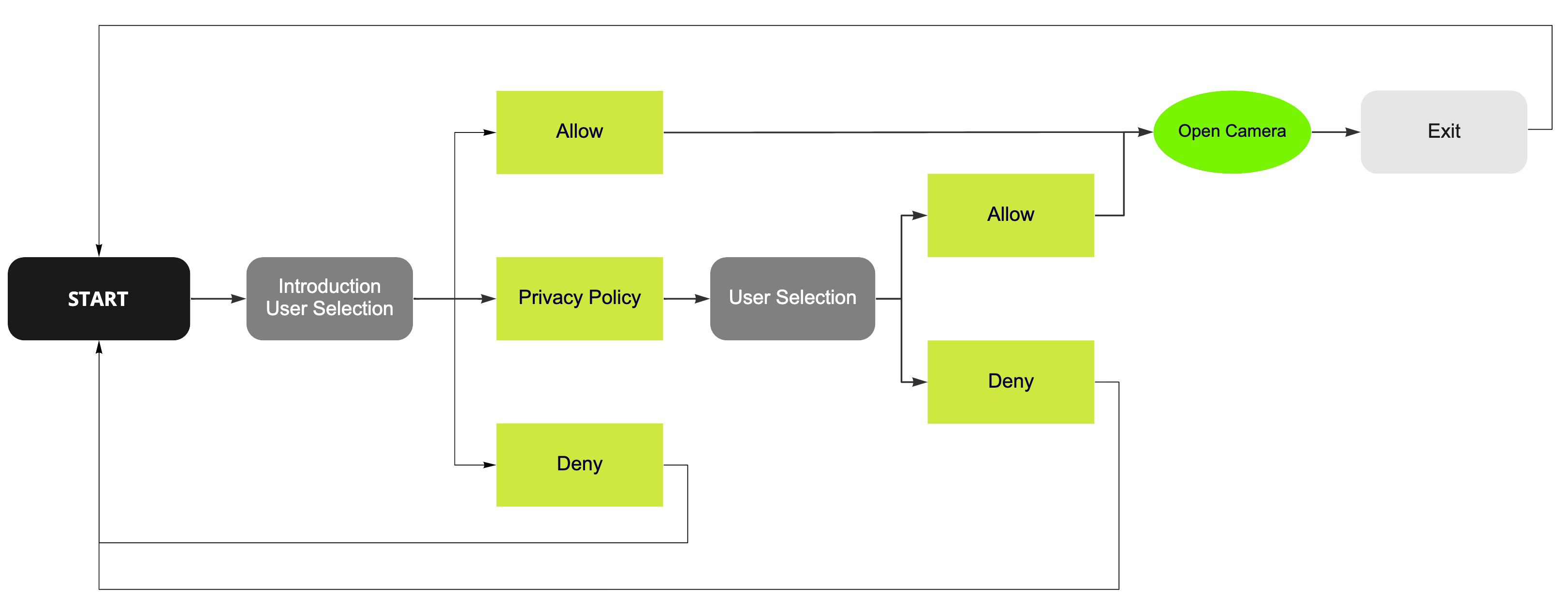
After drawing the flowchart I started trying to coding directly, but I found that I couldn't control the look of the interface without a visual design support, so I drew a series of visual sketches of the interface.
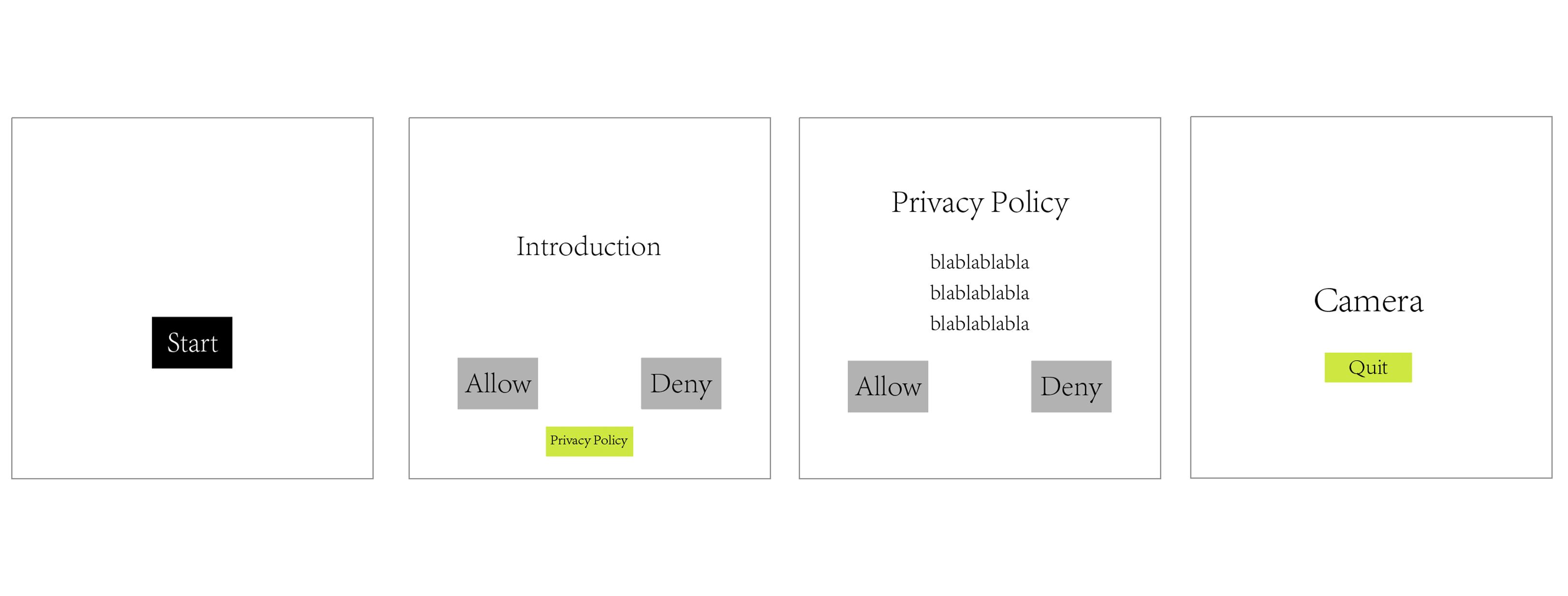
Description
Combining my flowchart and sketches. The first interface is the start page, which reads 'welcome to the binary world' and gives the user the option to start or close the page.
After clicking the start button, the user is redirected to the second screen. This screen is a basic introduction of the experimental camera and the instruction to access the web camera. The user can choose 'allow' or 'deny'. For more information you can click on 'privacy policy' below to jump.
The third screen is a declaration of the privacy policy. Here the user has the option to allow the camera to open or 'deny' again, so that they do not have to jump back to the previous screen to access the camera.
The fourth screen is where the user can jump to the camera screen after agreeing to turn on the camera, and finally the exit button to jump back to the start page.
Reflection
My design responds to F.R.I.E.S.:
Freely given
Users can choose to click on different buttons to access different screens according to their own desires and preferences.
Reversible
Users can jump back to the front page to make another selection each time they reject a request to open the camera. Users are able to return to the front page to make another selection again.
Informed
I set up the privacy policy screen so that users can clearly understand the purpose of opening the camera and the notification that their personal information will not be used, so that users are clearly informed of all the information they need to get from the camera throughout the page.
Enthusiastic
I worked long and hard on the visual aspects of the interface to fit the experimental camera style and to make the user feel excited and excited when entering the interface. This will encourage them to click on the different buttons.
Specific
Every user permission is specific. I can't default to a user agreeing to all my access requests just because they agree to a specific question. Therefore, I have two buttons in each screen that involve allow and deny, so that they can make a new choice each time they jump to the next screen.
This is my first user experience project, and it makes a lot of sense to me. This is because every time I open a website interface. I have the idea of subconsciously dodging as soon as my camera lights up, which is a kind of subconscious protection of personal information and distrust of information leakage on the Internet nowadays. I think the detailed explanation of each interface and the next step in this assignment is a kind of respect to the user and a kind of psychological comfort at the same time. I hope that this assignment will be extended and developed in my future works. Let users not be afraid of the Internet, and provide them with a safe platform to browse and use freely while we can protect their personal data.